you need to do the following in order to re connect :
First, go to the Power Query tab and then choose either Show Pane or Launch Editor
The Workbook Queries will appear on the right.
If you don't have Power Query tab in your ribbon (it appears after ADD-INS), you need to install it
(correctly).
You will see all the queries marked with yellow exclamation mark. You click on them and change them.
Once you double click on the Query in question the Query Editor will come up.
If you changed the database Choose in Applied Steps the Option of Source, and choose the name of the new database.
Go to Query Editor - View (last tab)
Choose Advance Editor:
And now you can change the table name to the desired name.
If you want to change it to a Stored Proc in Excel, type in the query details in the query name, like this:
And change the Source in the "Advanced Editor" as follows (
It is called M Programming language for Power Query)
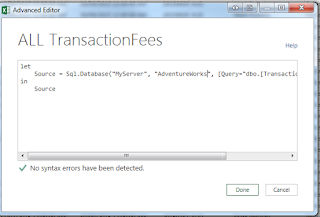
So you don't need to name the type here, you just say it is the source, and that works!
No, I couldn't find any documentation for this thing, I just played around.
I hope it helps :)




